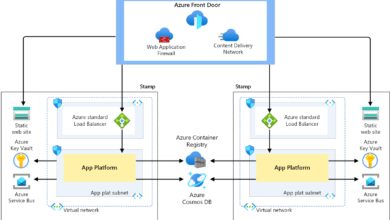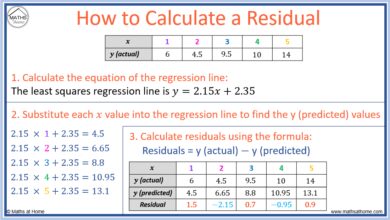Azure Active Directory: 7 Powerful Features You Must Know
Welcome to the ultimate guide on Azure Active Directory! If you’re managing user identities in the cloud, this is your go-to resource for understanding how Microsoft’s identity platform empowers secure, scalable access across modern enterprises.
What Is Azure Active Directory and Why It Matters
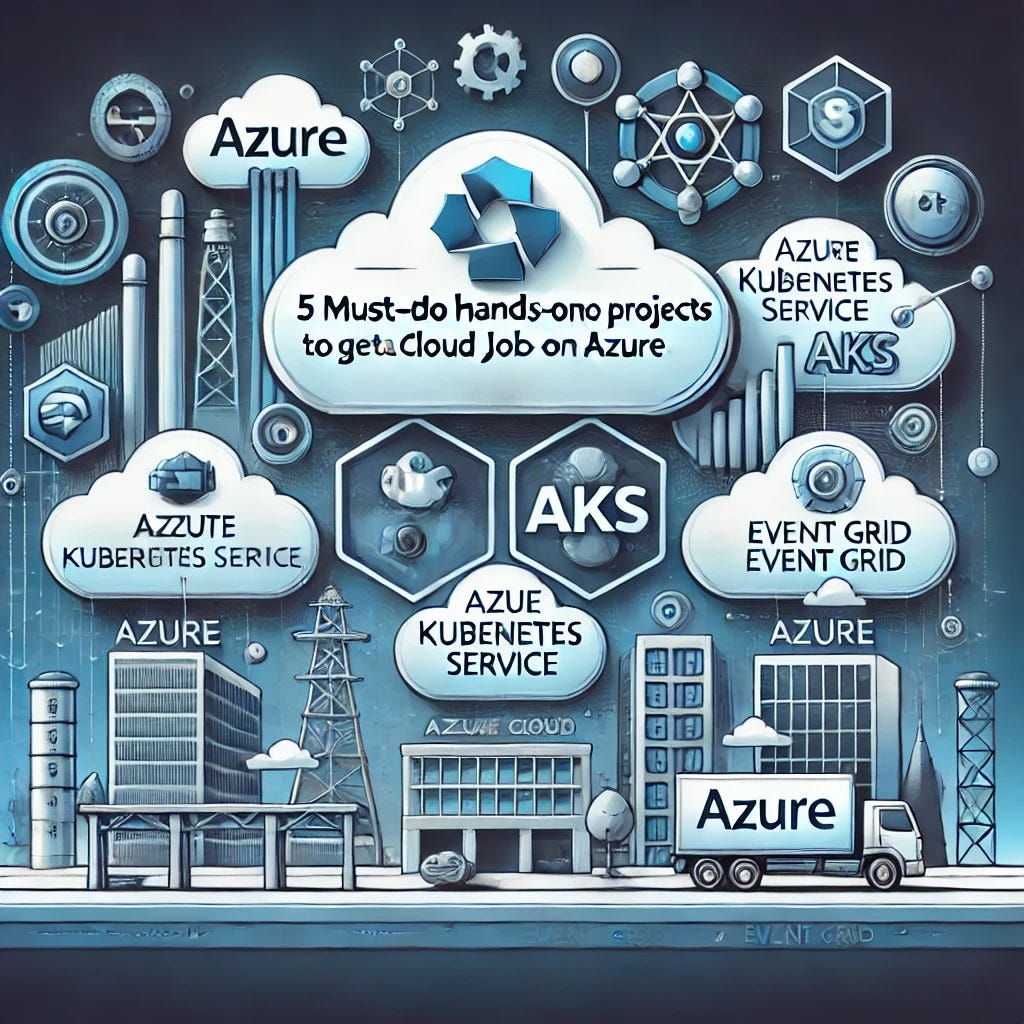
Azure Active Directory (Azure AD) is Microsoft’s cloud-based identity and access management service, designed to help organizations securely manage user identities and control access to applications, data, and resources. Unlike its on-premises predecessor, Windows Server Active Directory, Azure AD operates in the cloud, making it ideal for hybrid and fully cloud-native environments.
Core Purpose of Azure Active Directory
The primary goal of Azure Active Directory is to provide centralized identity management that supports single sign-on (SSO), multi-factor authentication (MFA), and conditional access policies. It enables users to log in once and gain access to multiple systems without re-entering credentials—streamlining both user experience and administrative overhead.
- Centralized user identity management
- Secure application access across cloud and on-premises
- Support for modern authentication protocols like OAuth 2.0, OpenID Connect, and SAML
Differences Between Azure AD and Traditional Active Directory
While both systems manage identities, they serve different architectures. Traditional Active Directory relies on domain controllers and LDAP for authentication within a local network, whereas Azure Active Directory uses REST APIs and HTTP-based protocols for cloud-first authentication.
“Azure AD isn’t just ‘Active Directory in the cloud’—it’s a reimagined identity platform built for the cloud era.” — Microsoft Docs
- On-prem vs. cloud-native design
- LDAP/NTLM vs. OAuth/OpenID Connect
- Computer object management vs. device registration
Key Components of Azure Active Directory Architecture
To fully grasp how Azure Active Directory functions, it’s essential to understand its underlying components. These building blocks form the foundation of identity management, security enforcement, and application integration.
Users, Groups, and Roles in Azure AD
In Azure Active Directory, users represent individuals who need access to resources. They can be internal employees, external partners, or even automated services (service principals). Groups are collections of users used for simplified access management, while roles define permissions through Role-Based Access Control (RBAC).
- Types of users: Cloud-only, synchronized from on-premises, guest (B2B)
- Dynamic groups that auto-update membership based on rules
- Predefined and custom roles for granular access control
Applications and Service Principals
Every application registered in Azure AD has a corresponding service principal—an identity that allows the app to access other resources. Application registration is key for enabling SSO and API access.
- Register web apps, mobile apps, and APIs
- Configure authentication flows (e.g., authorization code, implicit grant)
- Manage client secrets and certificates
Devices and Device Registration
Azure AD supports device identity registration, allowing organizations to enforce compliance and conditional access based on device state. Registered devices can be hybrid joined (connected to both on-prem AD and Azure AD) or cloud-only joined.
- Device compliance policies via Intune integration
- Conditional access based on device platform (iOS, Android, Windows)
- Seamless SSO from trusted devices
Authentication and Access Management with Azure AD
One of the most powerful aspects of Azure Active Directory is its robust authentication framework. It supports a wide range of methods to verify user identity and ensure secure access to enterprise resources.
azure active directory – Azure active directory menjadi aspek penting yang dibahas di sini.
Single Sign-On (SSO) Capabilities
Azure AD enables seamless single sign-on across thousands of pre-integrated SaaS applications like Office 365, Salesforce, and Dropbox. Users authenticate once and gain access to all authorized apps without repeated logins.
- Supports SAML, OpenID Connect, and password-based SSO
- Custom app integration with minimal configuration
- My Apps portal for personalized app access
Multi-Factor Authentication (MFA)
Azure AD Multi-Factor Authentication adds an extra layer of security by requiring users to verify their identity using at least two methods—something they know (password), something they have (phone or token), or something they are (biometrics).
- Available methods: phone call, text message, Microsoft Authenticator app, FIDO2 keys
- User registration via https://aka.ms/MFASetup
- Can be enforced globally or per user/group
Conditional Access Policies
Conditional Access is a core feature of Azure AD Premium that allows administrators to enforce access controls based on specific conditions such as user location, device compliance, sign-in risk, and application sensitivity.
- Common policy templates: Require MFA, block legacy authentication
- Integration with Identity Protection for risk-based policies
- Real-time enforcement during sign-in attempts
Identity Governance and Lifecycle Management
Effective identity governance ensures that users have the right level of access at the right time—and only for as long as needed. Azure Active Directory provides tools to automate access reviews, manage entitlements, and reduce the risk of privilege creep.
Access Reviews and User Lifecycle Automation
With Azure AD Access Reviews, organizations can periodically verify who has access to what. This is critical for compliance and minimizing over-provisioned accounts.
- Schedule recurring reviews for groups, apps, or roles
- Delegate review responsibilities to managers or owners
- Automatically remove access if not approved
Entitlement Management and Access Packages
Entitlement Management allows you to create access packages—collections of resources (apps, groups) that users can request. Approval workflows and expiration policies ensure just-in-time access.
- Self-service access requests with manager approval
- Time-bound access for contractors or temporary projects
- Integrated with Azure AD Privileged Identity Management (PIM)
Privileged Identity Management (PIM)
Azure AD PIM helps secure privileged roles by making them eligible rather than permanently assigned. Admins must activate their roles when needed, with justification and time limits.
- Just-in-Time (JIT) role activation
- Multi-step approval workflows
- Audit trails for privileged activities
Hybrid Identity: Bridging On-Premises and Cloud
For organizations transitioning to the cloud, Azure Active Directory offers robust hybrid identity solutions that synchronize on-premises directories with the cloud, ensuring a consistent identity experience.
Azure AD Connect: The Bridge to On-Prem AD
Azure AD Connect is the primary tool for synchronizing user identities from on-premises Active Directory to Azure AD. It supports password hash synchronization, pass-through authentication, and federation.
azure active directory – Azure active directory menjadi aspek penting yang dibahas di sini.
- Installs on a Windows Server and runs as a scheduled sync
- Supports filtering to sync only specific OUs or users
- Enables seamless SSO with Kerberos decryption
Password Hash Synchronization vs. Pass-Through Authentication
Organizations can choose how users authenticate in a hybrid setup. Password Hash Synchronization (PHS) stores a hash of the on-prem password in Azure AD, while Pass-Through Authentication (PTA) validates credentials directly against the on-prem domain controller.
- PHS: Simpler setup, works during on-prem outages
- PTA: More secure, no password hashes stored in cloud
- Both support MFA and SSO
Federation with AD FS
For advanced scenarios, organizations can use Active Directory Federation Services (AD FS) to federate their on-prem identity infrastructure with Azure AD. This allows for complex claims-based authentication and custom login pages.
- Useful for regulatory or branding requirements
- Requires managing AD FS servers and certificates
- Being phased out in favor of PTA and PHS by many organizations
Security and Threat Protection in Azure AD
Azure Active Directory includes advanced security features that detect, prevent, and respond to identity-based threats. These capabilities are essential in today’s landscape of phishing, credential stuffing, and insider threats.
Azure AD Identity Protection
Identity Protection uses machine learning to detect risky sign-ins and compromised users. It assigns risk levels (low, medium, high) and can trigger automated responses like blocking access or requiring MFA.
- Detects anomalies like sign-ins from unfamiliar locations
- Identifies leaked credentials via integration with Microsoft Intelligent Security Graph
- Integrates with Conditional Access to enforce remediation
Sign-In Logs and Audit Logs
Detailed logging is available in the Azure portal under Azure AD > Monitoring. Sign-in logs show user authentication attempts, while audit logs track administrative actions like user creation or role changes.
- Filter logs by user, app, IP address, or status
- Export to Azure Monitor, Log Analytics, or SIEM tools
- Retention: 30 days in free tier, up to 365 days in Premium
Identity Secure Score
Secure Score is a metric that evaluates your organization’s identity security posture. It provides recommendations to improve resilience against attacks, such as enabling MFA or removing legacy authentication.
- Available at https://mysignins.microsoft.com/security-info
- Tracks progress over time
- Aligns with Microsoft’s security best practices
Extending Azure Active Directory: B2B, B2C, and API Integration
Beyond internal identity management, Azure Active Directory can be extended to support external collaboration and customer-facing applications through B2B and B2C offerings.
Azure AD B2B Collaboration
Azure AD Business-to-Business (B2B) allows secure collaboration with external users (partners, vendors) by inviting them as guest users. They sign in with their own credentials, reducing password fatigue and improving security.
- Invite users via email; they authenticate with their home identity provider
- Control access with Conditional Access and MFA
- Manage guest users in the Azure portal
Azure AD B2C for Customer Identity
Azure AD Business-to-Customer (B2C) is a separate service designed for consumer-facing apps. It enables customizable sign-up/sign-in experiences with social identity providers like Google, Facebook, and Apple.
azure active directory – Azure active directory menjadi aspek penting yang dibahas di sini.
- Highly scalable for millions of users
- Customizable user journeys and branding
- Priced per authentication transaction
Graph API and Developer Integration
The Microsoft Graph API provides programmatic access to Azure AD data, including users, groups, apps, and devices. Developers can build apps that interact with identity data securely.
- RESTful API with SDKs for .NET, JavaScript, Python, etc.
- Authentication via OAuth 2.0
- Documentation: https://learn.microsoft.com/en-us/graph/
Licensing and Pricing Models for Azure AD
Azure Active Directory comes in four editions: Free, Office 365 apps, Premium P1, and Premium P2. Each tier unlocks additional features, especially around security, governance, and hybrid capabilities.
Feature Comparison Across Tiers
Understanding the differences between Azure AD editions is crucial for planning and budgeting. While the Free tier supports basic SSO and user management, advanced features like Conditional Access and Identity Protection require Premium licenses.
- Free: Basic SSO, 50,000 objects, self-service password reset (SSPR)
- Premium P1: Conditional Access, hybrid identity, access reviews
- Premium P2: Identity Protection, Privileged Identity Management, Identity Secure Score
- Office 365 apps: Subset of P1 features, included with O365 subscriptions
How to Choose the Right License
Organizations should assess their security requirements, compliance needs, and hybrid infrastructure before selecting a license. For example, companies subject to GDPR or HIPAA may need P2 for advanced auditing and risk detection.
- Start with Free or O365 apps for basic needs
- Upgrade to P1 for Conditional Access and hybrid sync
- Choose P2 for proactive threat detection and privileged access control
Cost Optimization Tips
Licensing costs can add up, especially with per-user pricing. To optimize spending, consider licensing only high-risk users (e.g., admins) for P2, while using P1 or Free for others.
- Use Azure AD PIM to reduce standing privileges and license needs
- Monitor usage with Azure Cost Management
- Leverage Azure Hybrid Benefit for eligible Windows Server licenses
What is the difference between Azure AD and Windows Server Active Directory?
Azure AD is a cloud-native identity service designed for modern applications and cloud resources, using protocols like OAuth and OpenID Connect. Windows Server Active Directory is an on-premises directory service using LDAP and Kerberos, primarily for managing domain-joined devices and legacy apps. They serve different purposes but can coexist in hybrid environments.
Can Azure AD replace on-premises Active Directory completely?
For fully cloud-based organizations, yes—especially with Azure AD Join, Intune, and cloud apps. However, many enterprises maintain on-prem AD for legacy systems, Group Policy, and file servers. Azure AD Connect helps bridge the two, but a full replacement requires careful planning and application compatibility assessment.
azure active directory – Azure active directory menjadi aspek penting yang dibahas di sini.
Is Multi-Factor Authentication (MFA) mandatory in Azure AD?
MFA is not mandatory by default, but Microsoft strongly recommends it for all users, especially administrators. You can enforce MFA through Conditional Access policies in Azure AD Premium. The baseline protection policy now automatically enables MFA for admins unless disabled by a global admin.
How does Azure AD support single sign-on (SSO)?
Azure AD supports SSO through integration with thousands of SaaS apps using SAML, OpenID Connect, or password-based methods. Users authenticate once with their Azure AD credentials and gain seamless access to all authorized applications via the My Apps portal or direct links.
What is the role of Azure AD Connect in hybrid environments?
Azure AD Connect synchronizes user identities from on-premises Active Directory to Azure AD. It enables consistent identity management across cloud and on-premises systems, supports password hash sync or pass-through authentication, and allows for seamless SSO, making it a critical component in hybrid identity strategies.
In conclusion, Azure Active Directory is far more than just a cloud directory—it’s a comprehensive identity and access management platform that powers secure, scalable, and intelligent access across modern IT environments. From single sign-on and multi-factor authentication to advanced threat protection and hybrid integration, Azure AD provides the tools organizations need to thrive in a cloud-first world. Whether you’re managing internal employees, collaborating with partners, or engaging millions of customers, Azure AD offers flexible, secure, and future-ready identity solutions. By understanding its architecture, features, and licensing options, you can make informed decisions that enhance both security and productivity across your digital ecosystem.
azure active directory – Azure active directory menjadi aspek penting yang dibahas di sini.
Recommended for you 👇
Further Reading: